Telegram SG Group List 721
-
Group
 2,428 Members ()
2,428 Members () -
Group

♪.راونـ💜ـد.♪
2,526 Members () -
Group

🎁⚽ْعـشاقـے الرياضـُـﮧ☆°•
1,467 Members () -
Group

♢ واي فاي ♢
1,404 Members () -
Group

Пиар чат
1,096 Members () -
Group

Новости Роструда
5,451 Members () -
Group

SMM с Дамиром Халиловым
25,240 Members () -
Channel

Juegos Wii
2,909 Members () -
Group

Business UPdate
1,759 Members () -
Channel

DC Extended Universe
2,663 Members () -
Channel

РАБКОР | Я ДОМА
799 Members () -
Group
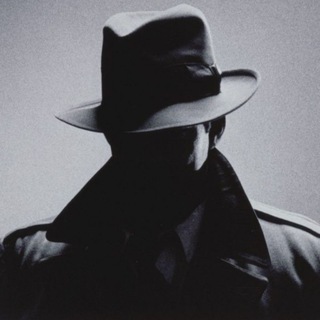
Вятская интеллигенция
1,468 Members () -
Group

فهرست کتابخوان صوتی
1,671 Members () -
Channel

Uniproject
323 Members () -
Group

بدون اسم اطفال 01095260429
1,562 Members () -
Group
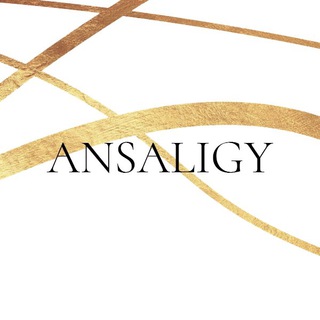
Ansaligy. Патчей много не бывает
28,886 Members () -
Group

FTU Course Reviews
9,094 Members () -
Channel

Fatti di Sport
969 Members () -
Group
-
Channel

HACG Feed 🔞
1,084 Members () -
Group

TOPCEIF ECHI
1,182 Members () -
Group
-
Channel

اثباتات البيع مع الناس🖤🖤
1,090 Members () -
Group

گروه دکترای زبانشناسی
636 Members () -
Group

FreeDroid
198,827 Members () -
Channel

∞تــۣۛــۣۛفــآآئـل،💛
375 Members () -
Group

hiPleasure Techtutor ✪
9,769 Members () -
Group

8 Ball Pool Cheto Official
9,968 Members () -
Group

کتاب فدک
1,077 Members () -
Group

فعالین صنفی دانشجویان دانشگاه ملایر
1,640 Members () -
Group

Костя Крамар
2,146 Members () -
Channel

آرایش یونیک استار
5,169 Members () -
Group

Мужской Разговор
5,500 Members () -
Group

Javier Santos - fitness y nutrición
442 Members () -
Channel

🔥Deep Hunter🔥
24,046 Members () -
Group

🖤𝐕𝐈𝐏 𝐂𝐎𝐔𝐑𝐒𝐄𝐒🖤
2,447 Members () -
Group

الشاعر محمد عبدالله المسمري
1,859 Members () -
Group
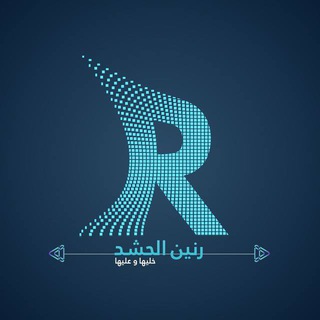
رنين الحشد
9,106 Members () -
Channel

•♡تِکست/دِمو♡•
653 Members () -
Group

Непричёсанный Квебек, uncombed Quebec Canada
1,733 Members () -
Channel

Riverdale
1,847 Members () -
Group
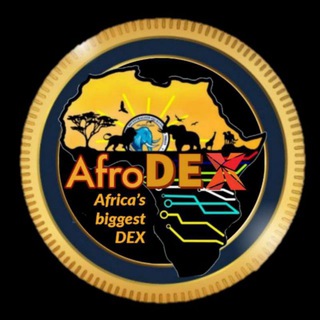
🅰🄵🅁🄾🅳🄴🅇 🐘 𝚄𝚙𝚍𝚊𝚝𝚎𝚜
434 Members () -
Group
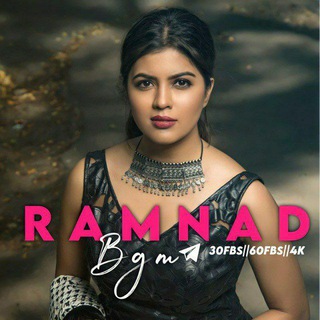
Tamil love status ❤️
4,701 Members () -
Channel
-
Channel

◟ِٰ 𝗡ِ 🍓• °َ
312 Members () -
Channel
-
Group

🌷بيوت مطمئنة🌷
2,095 Members () -
Channel
-
Group

Comune Montelupo
647 Members () -
Channel

七氟烷💊三唑仑💊日医工💊力月西💊三件套💊
1,160 Members () -
Group

Pre 6 | Statistics
398 Members () -
Group
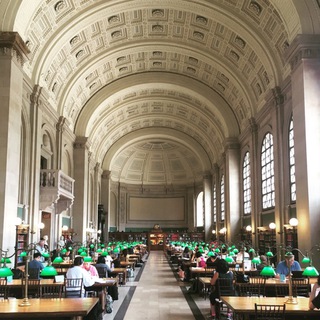
Uzbekonomics
7,493 Members () -
Group

برنامج التأصيل العقدي / الدفعة 3
486 Members () -
Channel

Гейдар Джемаль Лекции
734 Members () -
Group
-
Group
-
Group

⚡Биржа/Куплю/Продам
737 Members () -
Group

Eleanor.
399 Members () -
Channel

پرهام فرهنگ وصال | Parham FARHANG VESAL
334 Members () -
Group
-
Group

اندیشکده راهبردی فتح
3,384 Members () -
Channel

کانون ایرانشهر دانشگاه علامه طباطبایی
449 Members () -
Group
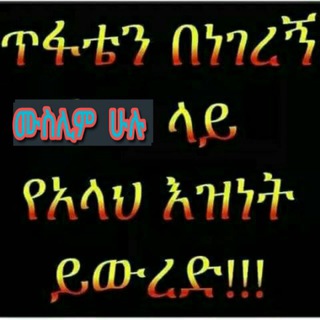
🎤 ሸምሱ ጉልታ (አቡ ሀመዊየህ) ✍
7,423 Members () -
Channel

Tolerant Fellow
2,359 Members () -
Channel

Great Awakening Official ♦️
21,668 Members () -
Group

Rᴇᴋʟᴀᴍ❗️RAM
404 Members () -
Channel

КИНОКУЛЬТУРА
2,779 Members () -
Group
-
Group

تولید کفش پاتریسا
341 Members () -
Channel

لینک کانال اخبار دلار و سکه.
4,058 Members () -
Channel

ላምልከዉ 𝐓𝐔𝐁𝐄🇪🇹
4,812 Members () -
Channel

loom.music РЕЗЕРВ
1,428 Members () -
Channel

𝐂yle 𝐒tore : OPEN
1,129 Members () -
Channel

EMPOWERED🔔
879 Members () -
Channel

Бизнес Лидер России
5,258 Members () -
Channel

OFFICIAL_urjii🦄🦄
764 Members () -
Group
-
Channel

работа Казань
610 Members () -
Group

🅝🅒 𝙩-𝙨𝙝𝙞𝙧𝙩𝙨 Chat
1,033 Members () -
Group
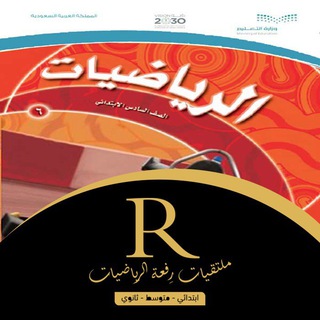
سادس ابتدائي رِفعة الرياضيات
17,363 Members () -
Group

Ильяс Шукюров. Про бизнес
2,229 Members () -
Group

Matildas Intelegencie Familia
476 Members () -
Channel

أبو جابر -هاشم أحمد الشيخ
2,508 Members () -
Group
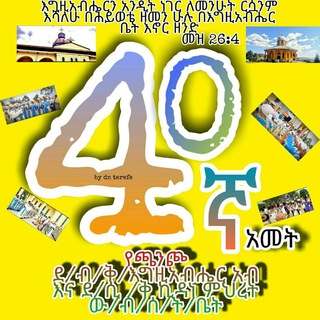
ውሉደ ብርሀን ሰ/ት/ቤ/ት🙏(ጫንጮ)
772 Members () -
Channel

﮼رَ ، سِ .
2,064 Members () -
Group

aVideoMarketer@ویدیومارکتینگ
836 Members () -
Channel

Upsc DIAGRAMS
20,332 Members () -
Group
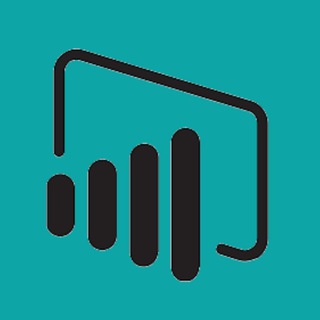
خلاصه بازار
26,974 Members () -
Channel

ФИЛЬМЫ 2021 | Ужасы | Комедии
108,839 Members () -
Group

مكتب الهيئةالعامة للأوقاف م/الحديدة
534 Members () -
Channel

.: پایگاه خبری صبح قریب🚩:.
2,086 Members () -
Group

Visão Libertária/Ancapsu
1,969 Members () -
Group

Cassad.Media
17,443 Members () -
Group

"Банк одягу" 🤝🙏🏻🤱👩👦👦👨👦👦
1,115 Members () -
Group

КриптоМир с Плужниченко 🤑
5,471 Members () -
Channel

Vocabulary
4,420 Members () -
Channel

RAVENLO$$ MPPS
975 Members () -
Channel

Secret Crypto
927 Members () -
Channel
-
Group

"ኢ ቶ❤️ዮጵ" ግጥም(በAbi)
527 Members ()
TG SINGAPORE Telegram Group
Popular | Latest | New
What is Telegram? Public figures and organizations can verify their group, channel or bot – receiving a verification badge Verification Check to show users that messages are coming from a confirmed source. In addition to profiles, search results and the chat list, these badges now appear at the top of the chat. This makes it even easier to identify verified sources of information. You can use this to, for example, keep your personal and professional lives separate on Telegram without having to use another messenger app.
Unlike mass-market messengers like WhatsApp and Line, Telegram is an open-source app. This means anyone can check the app’s source code, protocol, API, and see how it works and make an informed decision. If you’re a particularly private person and troubled by news reports regarding online security and privacy breaches, you should absolutely consider using Telegram with secret chats enabled. You will have largely the same experience as with more popular messaging apps, with greater peace of mind. In Telegram, you can use hashtags in your Channels and Groups. When you use a hashtag in a message, that word becomes clickable. And, channel or group users able to click the hashtag to get instant search results from their Telegram messages. Add Animated Stickers to Images/Videos
When you turn on that feature, the app automatically switches to dark mode. Go to Settings > Chat Settings and toggle on Auto-Night Mode. To set self-destruction timer, swipe right on the homepage, tap “New Secret Chat”, and add recipients. Now simply tap the clock icon and set Self-Destruct Timer to the desired time limit (from 1 second to 1 week). The clock starts ticking the moment messages are displayed on the recipient’s screen. I rode an electric bike to work, and here’s what I learned Another security feature that adds usability is usernames. Instead of giving people your phone number, you can simply give them your username. This gives you better control over what information is out there, and how people can contact you in the future.
If you don’t want to go through the hassle of customizing your own theme and still want to theme your Telegram, you can do that too. To do that, tap on the search icon and search for the word Themes. In the results, tap on Android Themes Channel. The channel houses the list of all the themes that people create and share. Just scroll to find the one you like. Once you find a theme that you like, tap on the download icon. Once it’s downloaded, tap on it again and then tap on the Apply button. If you're verified on at least two social networks, you can verify your group, channel or bot.
Warning: Undefined variable $t in /var/www/bootg/news.php on line 33
SG